As marketers we are constantly pushing content. Write that blog post, find a featured image, upload that video, search for keywords, create cleaver copy for social sharing, and the list goes on. We create content for several reasons and different types at that. Content is a never-ending cycle. And that is why we need to manage it carefully. So, whether you’re responsible for creating, curating and just plain managing content for your company blog, or manage content for your own personal blog, there is one thing you need to be successful: a blog editorial calendar.
There are several examples available online, but we thought we’d share our editorial calendar template and discuss how-to build a calendar that works for you.
Keep reading to find out why it’s important to have a calendar in place, what you should include and tips for using your calendar. Be sure to download our template at the end of this post.
Why You Should be Using a Blog Editorial Calendar
To plan. Creating quality content is a long process. It’s important to plan ahead so that you can ensure your content gets published in a timely manner. You can plan for days, weeks and even months ahead. It’s a nice feeling when know exactly what content needs to be produced and who is in charge of producing it. A calendar is also a great way to push content around certain holidays, campaigns or promotions, and your company newsletter.
To organize. Once you have your content planned out, you can easily organize and reorganize content as things change. You’ll be able to move things around accordingly.
To have accountability. If you don’t have any content ideas documented you probably won’t plan for them and you won’t be giving content assignments to your team. A calendar creates accountability and ensures that your content will be written on a regular basis.
To use as a checklist. Think of your calendar as your checklist to plan, prepare, publish and promote your content. After content is created, it must be optimized and promoted in order for it to work for you.
Information to Include in a Blog Editorial Calendar
Fandom Marketing uses a Google spreadsheet for our blog editorial calendar. This allows our team centralized to access to a single version of the document from anywhere we might be working. It’s great for collaborating and editorial meetings because you can watch each other make edits as they happen and chat right there in the file. Here are ten key pieces of information it includes:
- Publication Date. The date is important because it gives you a deadline, a publication date. You have an idea of what is in progress and you can fill any holes. When working with guest bloggers it’s proper etiquette to provide a few open dates.
- Author. This column lets you or your editorial manager know who is in charge of creating specific content. Whoever is loading blog posts, if it’s not you, needs to know this information so they can match the content to the person who wrote it.
- Title. This refers to the ‘sexy’ title for your blog post. You can save the boring ones for your SEO title (see below). Titles need to be cleaver, catchy and grab your audience’s attention. It tells people what the article will be about and what to expect. Take your time when crafting titles because it could determine how many people actually click to read.
- Category. Your blog has a list of categories. It’s important to keep these to a minimum and create content around them. Have a handle of which categories need more content and which are most popular.
- Tags. Keep your blog organized with tags. Use relevant tags so readers can easily find the content they crave.
- SEO keywords. Optimize your post using the relevant keywords. Think of what the overall article is about and test your search out in your favorite web browser to see if it’s a good fit. Long tail keywords work best and give your content a better chance of getting found.
- SEO Title. Here is where you can include the not so sexy blog title. Make sure your keyword is at the forefront so it gets picked up quickly by search engines. Be mindful that this is the title, and description mentioned below, that will be pulled into embedded URL info displaying on shared Facebook, Google+ and LinkedIn posts. Don’t make it sound like SEO and keep it as sexy as possible while incorporating your keywords.
- SEO Description. Your SEO description or Meta Description needs to include your keyword in the first sentence. It will display in the search engines (and embedded URL info in social media) and should entice people to click on your link and read your post. Keep it short and to the point.
- Social Media Copy. There are several places where content will be promoted (i.e. Facebook, Twitter, Google Plus.) Create copy that shares the general message of your post and you can tweak it as you schedule or post to each platform.
- Social Distribution. List all those places you plan to distribute your content. You will be able to track what channels worked better later when looking back at analytics or other reporting tools.
You can add or eliminate some of these columns, but we suggest that at the very minimum this is what you include. Add more columns that indicate the progress of production or color code it. Include additional sheets for gathering topic ideas. Whatever you do, make it work for you.
Tips for Using a Blog Editorial Calendar
Now that you have a calendar in place, make sure you know how to use it to your advantage. Here are a few final things to consider before jumping in.
Know what you want to accomplish. Yes, you have a plan and are organized, but what do you want to do with all that content. Make sure you set some goals and what you want your content to ultimately do. Do you want to convert readers into subscribers, subscribers into clients? Do you want to be known as an expert for a certain topic? Create content and craft your calls to action based on your goals.
Know your audience. Think about who your audience is and make sure you write for them. Think of topics that will excite them, help them solve a problem and create content that keeps them coming back for more. Give them a variety and mix it up by sharing posts with images, videos and presentations and links that add value.
Consider special dates and holidays. Sprinkle in holidays that your audience cares about both major and off beat ones like National Doughnut Day. If you support a cause include in your calendar the time of the year they build awareness.
Be flexible. Your calendar is going to change on a weekly basis. Some things will get bumped and some things will have more precedence over others. Use your calendar as a tool to plan and prepare for the future and keep your blog running and growing offering quality content.
Do what works for you. Keep it simple if you can and customize your calendar to work for you and your team. You might manage multiple blogs or sites for your company and it might get complex but only include what is really important and what will keep you and your team on track.
Free Editorial Calendar Template
If you don’t already have a quality blog editorial calendar in place, you’re in luck. We’re sharing our template in Microsoft Excel (easily convert it into a Google doc if you prefer by downloading it and then uploading it to your Drive).
download free blog editorial calendar template [.xls]
This link will take you to Google Drive where you can download it by clicking this from the top menu: file / download
For ideas on how-to create content see:
14 Sexy Content Ideas for B2B Brands
7 ways to come up with Great Blog ideas
How-to Brew fresh content ideas


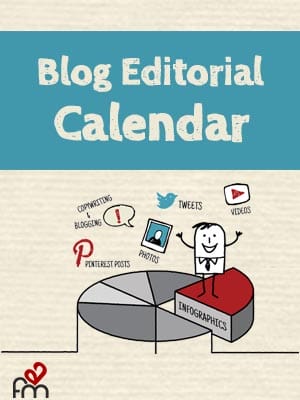



1 Comment
stealing it!