Facebook updated the News Feed algorithm in December 2013 changing what types of content will get reach into your audiences. Social media marketers follow these changes closely because we want our content to be seen by fans organically. Although, we all know that Facebook advertising is now a must to reach our audiences. It’s comparable to how SEO nerds obsess over Google’s search algorithm to capture organic traffic versus paid search traffic (PPC). Here are a few tricks to beat Facebook’s EdgeRank Algorithm to capture organic Facebook reach. White hat tricks of course!
Facebook Photos Are Out
2012 was the year of photos in social media. Instagram and Pinterest were new trending networks making images the popular content of choice. Photos have always been popular on Facebook. But you must understand the difference between photos marketers post, and the photos people post and LIKE. Marketer’s photos tend to look like flyers compared to a pic of you and your bestie chugging cocktails. Memes photos typically consist of images containing captions or quotes that get re-shared again and again. Think Somee cards. Brands have been keen on the reach photos get in the News Feed and if you haven’t noticed, there are a lot of photos on Facebook. Like a fire hose.
The practice of using a photo upload to promote articles and blogs with links hidden in the caption has been prominent. Link posts that got little reach were catapulted into the News Feed as a photo. It accomplished reach and engagement while driving visits to blogs and landing pages.
Over time Facebook has tried to get the fire hose under control by putting guidelines in place for photos. The 20% text rule used to apply to any photo on a brand page and now only applies to images used in ads. In December Facebook changed the photo game. Now, meme photos get no play in the News Feed and news is a priority.
Here’s how to optimize your Facebook photos for the most organic reach:
- Avoid text in photos – this is the best possible scenario, text on photos = the meme types Facebook is trying to downgrade in News Feed exposure.
- Use the 20% rule if you must use text in photos.
- Keep text short.
- Keep in mind that your logo may be considered text on photos.
- Be sure your images do not look like ads.
- Put text and details in the photo caption.
- Keep the photo caption short and catchy.
- Do not be repetitive. Restating in the photo caption what the photo already reads just creates a messy post.
Although these types of photos are becoming less prominent in the News Feed here’s an example of a well done meme photo with a good caption.
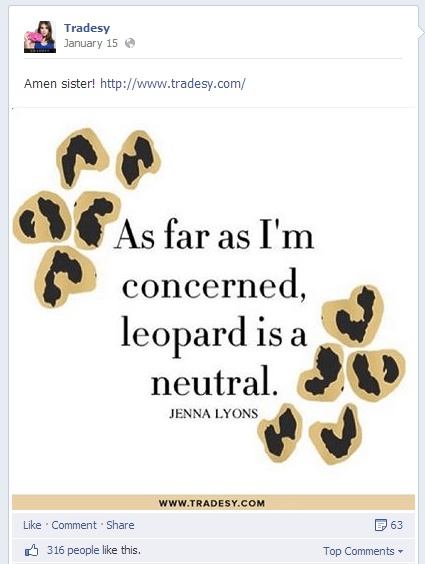
Good Example of a Meme Photo
If you plan to run your Facebook photo post (uploaded photo with caption to your Facebook page) in advertising, or as a sponsored story (promoted post or now “boost post”), the 20% rule applies. So, you may as well stick to it. You can test your photos using the Grid Tool. Keep in mind that any text that touches a box, even the corner of a box, counts as a box taken. Facebook is not counting percentage of real estate the text takes in each box. You have 5 boxes to design text within.
Facebook Links Are In
2013 was the year of content marketing in social media. I’m sure you have heard enough about it, but can’t do enough of it! LinkedIn made “news” cool again by activating people to share links. In November Pulse was launched to replace LinkedIn Today, vying to “become the main vehicle for our social news experience across mobile and desktop.” LinkedIn also launched sponsored posts so company profiles can increase views on their own links. Almost, just like Facebook.
Twitter is the original news focused network. Sharing links on topics of interest is a core function of the community.
Then, we have Google+ who hit the scene with a +1 function allowing readers to up vote content for better exposure in both the community and organic search results pages (SERPS).
Social media has become a popular way to find the best news stories on the Web. In response, Facebook has made changes to keep up with the Joneses when it comes to news. In recent months Facebook changed their link thumbnail display to a horizontal widescreen and mobile friendly crop (it was previously a 90 pixel square). And in December, the News Feed algorithm repositioned “news” links as a top priority over photos.
Here’s how to get maximum organic Facebook reach from links.
How Embedded Links Work
Links are embedded on Facebook updates, meaning the metadata from the web page will display in the post. This includes the photo thumbnail, page title and page description.
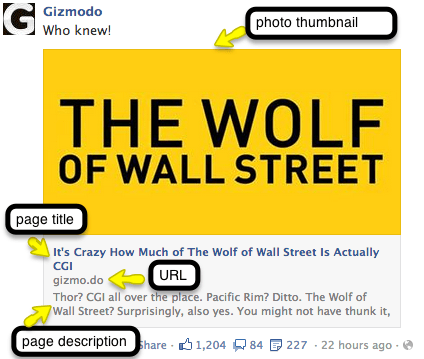
Facebook Embedded URL Metadata
Optimizing Link Metadata
Use well written page titles and descriptions (if the link you are sharing is from your site.) Keep in mind that the SEO page title and description is what social networks will use to embed in a URL. If it’s ugly, your news link will be too.
Whether or not the link goes to your website you can edit the page title, thumbnail and description on Facebook. This feature will also work in some posting tools such as Sprout Social. Editing metadata on Facebook does not change the website.
Remember, your title is your headline and a huge factor in whether anyone will click further.
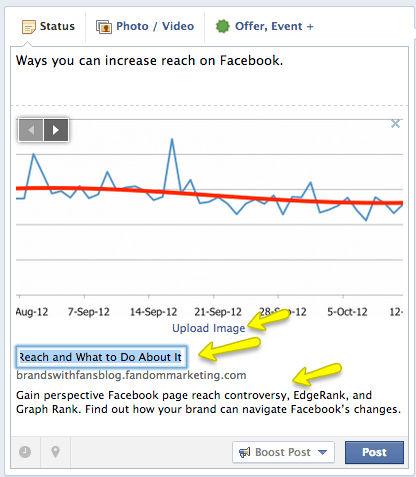
Editing URL Metadata in Facebook
Catching Attention with Link Photos
Use compelling photos. This is as important as your page title in capturing interest and driving clicks. The featured photo from your WordPress blog post is what will typically show up as the Facebook page thumbnail. You might notice that Facebook grabs random photos not the one you want in some cases. You can edit or replace the thumbnail in the link preview as mentioned above. Be sure you are using an eye-catching image that ideally spans the horizontal thumbnail crop.
Facebook crops thumbnails in embedded URLS either horizontally in the feed to 400×210, or if the featured photo is too small, to a 154×154 square.
Creating Great Facebook Copy
Avoid repetitive copy. Do not repeat information in your status update copy that is already stated in the embedded link. If the article title is “5 Ways to DIY Your Shoe Closet” it adds no value and crowds your creative when you write “Here’s 5 ways to DIY your shoe closet” in the status update.
Avoid repeating the link. A clickable embedded URL will appear below your status update copy. It is repetitive to use the URL in the status update copy. This often happens when you schedule posts using a tool and do not create unique updates for Twitter and Facebook. Or, simply forget to remove the URL from the update once the link preview loads.

Repeated Link
Avoid long copy. Write short, clever one-liners. We do not need a summary of the entire article. People become overwhelmed with too much copy and look away. Write just enough to catch attention and garner clicks.
Use questions carefully. Avoid question spamming. Use questions for engagement on topics that warrant opinion or debate. Questions that are obviously promotional, not conversational, rarely catch attention and never receive comments.
Let’s make a new rule while we’re on the subject. Never pose the question “Got ____?” Got Milk was a great campaign in 1993 but can we please, just, stop it…
Tag other pages to increase exposure. You can only do this posting directly in Facebook. Pages cannot tag people profiles.
Use hashtags sparingly. There is no evidence hashtags increase reach to date. There is risk of it just muddling up your creative. Read more here.
The Forgotten Text Only Post
Ahhh, the loved and long forgotten text only post. It asks nothing of you. And, it is so darn simple.
Text only updates are refreshing to see in the News Feed. They are so simple that they break through the noise. More importantly, Facebook loves them. At Fandom Marketing we recently tested a text only post on a brand Facebook page. The page typically got organic reach of 200-800 on links and photo posts. It received over 4,000 in organic reach on the text post! Without advertising.
A few tips for crafting elegant text updates:
- Do not ramble.
- Keep it short.
- Keep it simple.
- Use text without a link when you could say what you would have said on the linked page without making people go to it. People will appreciate you saving them the trip.
- Text is a great way to pose questions for discussion, opinion or debate.
- Works well for announcements.
Balancing Your Facebook Media Mix
The best approach to Facebook is to develop a content strategy that incorporates a mix of photos, links, and text updates. I find it easy to balance my content when it’s all laid out in front of me in an editorial plan. To maximize your organic Facebook reach start incorporating more quality news articles and text updates. And, avoid or limit the use of copy in your images. Good luck!
[UPDATE January 21, 2014 6pm]
The same day this article was published, Facebook made a new announcement that impacts my recommendations about organic reach. Just goes to show you just how quickly things change in Facebook.
Page admins can expect a decrease in the distribution of their text status updates, but they may see some increases in engagement and distribution for other story types.
Read the full announcement: News Feed FYI: What Happens When You See More Updates from Friends
What it means to marketers is that you will soon get less organic reach on text only posts on Business Pages. But, not on status updates posted using your personal profile. In fact, you will see more of those. Facebook is gunning to become THE GO-TO place on the web for news. In today’s announcement they recommended Business Pages use embedded links for maximum reach. See my tips described above on how to best leverage embedded link content for newsfeed display.
I hold to my original recommendation of using a mixed media approach in Facebook. The percentage of post types should favor the media type native to or preferred by each social network. Facebook currently favors links, Twitter allows for all kinds of embedded media types, while tweeters still appreciate clever text posts. Instagram doesn’t allow links at all so that would be a 0%. Using a mix heavy on embedded links plus photos, videos and text only status updates in Facebook will keep your page interesting while ensuring you weather the constant changes.
Also see:
Optimizing Your Brand’s Facebook Posts for More Eyeballs
The Drop in Facebook Page Reach and What to Do About It
Facebook News Feed Change Explained
Content tricks for getting your Facebook posts more reach in the News Feed. http://t.co/Aj6YD2QVDl via @melonie #brandswithfans
— Fandom Marketing (@FandomMarketing) January 21, 2014
[UPDATE Mar 25, 2014]
Amid yet another revamp of the News Feed, Facebook is said to be reducing the organic reach for posts from brand Pages so they reach just 1%-2% of fans, according to Valleywag and CNET. Full story on MediaPost





4 Comments
Great tips about having a plan Melonie. I think with out one, people can tend to get pretty vanilla with their Facebook posts. No diversity of topic or post types.
Thanks Lee. I do many social media audits and find that there is little diversity in content types. Brands typically go directly for links, links, links, to… you guessed it, their own website. Facebook is always changing so having a good media mix will help weather these changes. In fact, they announced today of course the day this was published, text only posts will now get less reach on Pages (but People’s text only posts will get more). Making an update to the post now as a result. Thanks for reading!
crazy good stuff Melonie!
Thanks for all the updates Melonie. There are so many, it’s hard to keep up. I wonder what they will change next.