How can you get website work done without knowing how to code or hire a programmer? The answer is plugins. If you have a self-hosted WordPress blog (not using the free wordpress.com version) you have a world of features available to customize your site. WordPress is a free, opensource blogging platform and plugins are tools created by the community making it easy to enhance your website in just a few clicks. There are over 18,000 plugins in the WordPress directory! Plugins are built by individuals with no vetting process, and therefore are not all created equal. It is important to choose those that have been tested, reviewed, and highly rated by the community. Here we have highlighted our top ten list of tried and true plugins that we use on a regular basis to incorporate must have WordPress blog features for our own and and our clients’ brand blog sites.
Encourage Sharing
Plugin: AddThis
Why? Makes your content easy to share, and provides reporting on how many times, which pages, and what services people are using to share it. The widget places sharing buttons at the top and/or bottom of blog posts or static pages, and allows you to customize the buttons and sharing messaging to include your Twitter handle. The AddThis plugin also integrates to bit.ly and Google Analytics.
Get RSS Subscribers
Tool: Feedburner
Why? Give visitors a better experience versus merely a raw feed. Feedburner allows you to customize your branding and messaging and provide your audience the option to subscribe to blog posts by email. While there are plugins to automate the feed, the best approach is to add a text widget to your blog sidebar containing an RSS image linked to your Feedburner URL. And, add an email subscribe form to your sidebar by copy/pasting some simple HTML code that Feedburner supplies.
Measure Success
Plugin: Google Analytics for WordPress
Why? Tracking site traffic and what people do on your website is important to managing the goals and value of your blog or website. This plugin makes it simple to add Google Analytics to your WordPress blog, with features to custom variables and automatic click out and download tracking. You will need your Google Analytics account set-up to get started. And, this plugin does not take care of any advanced tracking required for conversion actions, special buttons, or goals.
Moderation Security
Plugin: Akismet
Why? Protect your blog from comment and trackback spam. It keeps your site protected from spam even while you sleep. To get started: 1) Activate the Akismet plugin, 2) Sign up for an Akismet API key, and 3) Go to your Akismet configuration page, and save your API key.
Let Readers Rate It
Plugin: WP-PostRatings
Why? Allow visitors to rate your posts to determine the quality of your content. It’s a great feedback loop from your readers and has become a standard blog feature. You may or may not need to modify your template to get this to display on your blog post and alternatively in the summaries of blog search list/home/category pages. This plugin adds an AJAX five star rating system to blog posts.
Easily SEO Your Articles
Plugin: All in One SEO Pack
Why? Search engine optimization is an important benefit to blogging. Your blog gets fresh content out there for search engines to index and inevitably drive visitors back to your website. Easily customize page meta-data (title, description, tags etc.) right from you post/edit your blog in WordPress with your SEO keywords. No special programming, coding, or HTML needed.
Show Off Your Tweets
Plugin: Cbnet Twitter Widget
Why? Put life into your website with a real-time feed from Twitter. Display posts by your brand or a hashtag. People who visit your blog are interested in networking with you on Twitter and this is a great way to show you’re active. This plugin makes configuring a feed in your sidebar super simple. Alternatively, you can go to twitter.com to and copy/paste a pre-made HTML code into a widget text box placed in your sidebar.
Gain Facebook Fans
Tool: Facebook Like Box
Why? Collect Facebook fans from your web page in one click, without ever leaving your site. Showing friendly faces from your brand community adds credibility and an instant personal connection with your site visitors. Determine your sidebar width and then visit Facebook, link above, to customize your like box, grab the pre-made HTML code and then copy/paste it into a widget text box.
Keep the Conversation Flowing
Plugin: Subscribe to Comments Reloaded
Why? Keep visitors engaged in a discussion even after they’ve left your website by allowing them to subscribe to email notifications on post comments. It includes a full-featured subscription manager that your commenters can use to unsubscribe to certain posts or suspend all notifications. Once installed, the feature should instantly show up in the comments section of all your pages.
Make It Mobile
Plugin: WordPress Mobile Pack
Why? People more than ever are browsing the web and reading your blog articles from mobile devices. This plugin detects mobile devices and displays your website in a mobile friendly format to smartphone, iPhone and tablet visitors. Activating this plugin will install a selection of mobile themes and your site will be listed on mpexo, a directory of mobile-friendly blogs.
Learn More About WordPress in San Diego
If you have any questions about plugins for your site, leave us a comment below or follow @DowntownRob, Fandom’s own WordPress hosting specialist, and he’d be happy to chat. Or, if you are near the San Diego area and would like to learn more about managing your WordPress site, join our Meetup group which holds WordPress work groups every six weeks. We’d also love to hear about your favorite plugins that didn’t make it in our list.


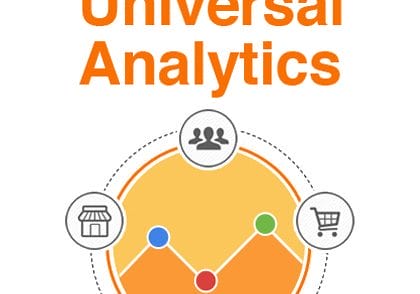


1 Comment
Thank you for the good writeup. It in fact used to be a enjoyment account it. Look complex to far delivered agreeable from you! However, how could we communicate?