If you have a blog you share the same goals as all publishers; to be found, read often and recommended. The first step towards success is to have the right tools in place. This means making minor edits to your design and functionality. The more sophisticated your blogging platform, the more control you will have in customization. The following tips will work on any of the top blogging platforms and they are things you can do on your own, today.
Get Found
The number one way to get found is through organic search, and blogs are perfect for this. There are two things you can do to become SEO friendly. First, do keyword research to determine what terms, given your editorial track, will capture traffic from Google search. There are several free and paid tools out there of course the top one being that provided by Google – Adwords Keyword Tool. Optimizing your blog posts will take editorial finesse, time and commitment. I suggest taking it one step at a time by developing a keyword reference list for the topics you write most often about. If you want to spend time researching keywords post by post, be ready to add to your production time.
Do not allow SEO keyword ‘sprinkling’ affect the quality of your writing. The priority is good content. If a keyword naturally fits into your copy use it. If it doesn’t, err toward quality. For more details on SEO’n your blog I like this article by Social Media Examiner “The Ultimate Bloggers Guide to Search Engine Optimization”.
Thing number two: If you are running a self-hosted WordPress blog install the All In One SEO plug-in. It’s top rated for managing on-page SEO and more.
Be Read Often
How do people who like your articles get alerted a new one is out? By giving them ways they can subscribe. For example, you can get my blog posts by subscribing to RSS easily found in my header and side bar, or by email, or from the Facebook Page or Twitter feed. It amazes me how many blogs I visit that are impossible to locate a feed to. Then, if I do find an RSS button it takes me to a page full of gobbly gook because it is linked to the raw feed. You will lose people; the general population is not so high tech and would think they returned an error. If you want to build audience this is the number one priority and should be reflected as such in your page design. Get started today by:
1. Replace your RSS feed links on the site with Feedburner links. You can “burn your feed” in one simple step.
2. Place your feed links in easy-to-identify spots in your site design. People will look for your feed, typically indicated with an orange RSS icon, in your header, side bar or footer. It should be made available globally.
3. Add an email subscription option. It will not require an email service provider or newsletter production. Again, all you need is Feedburner. Go to your feed, which you burned in step 1, and find the email option under the Publicize tab. You can add the email subscription option to your site by linking to the form in a text or graphic button, globally next to the RSS link. Even better, utilize the pre-made form Feedburner provides (it’s a piece of code you copy and paste it into your template or into a text widget). Embedding the form to your sidebar will generate higher subscriber conversion rates just like it does for newsletter opt-ins on corporate sites.
4. Hook-up your your social networks (Twitter, Facebook, LinkedIn as appropriate). There are several tools which will syndicate content from one platform to another. WordPress has a post to Twitter integration. If you are using a broadcasting tool such as Hootsuite, you can hook-up your RSS feed right from your dashboard.
Get Recommended
This is a no brainer. Put sharing buttons on your website! Here’s the philosophy: create awesome content worth sharing, and MAKE IT EASY TO SHARE. Of the three tips in this article this is the quickest to implement with the highest impact.
There are a handful of good sharing buttons out there, Addthis, Sharethis, Tweetmeme, Facebook Like, to name a few. My favorite all-in-one is Addthis because it incorporates the Like button and it’s mobile friendly. All you need to do is go to the site, grab their pre-made code and paste it into your template. Before you head off this is important; first create an account on Addthis, login, then grab your button. If you are not logged in you will be missing out on important analytics. Proper placement of sharing buttons are near the object they would want to share. In a blog this means at the top or bottom of your blog post (or both). The worst place for your sharing button is in the header or footer. If you use a self-hosted WordPress site you can install the Addthis plug-in and customize it from your dashboard. If your blog is not so customizable you can copy a link to the button and add it to the bottom of posts manually and/or permanently to the side bar in a text box.
Now you have the must-have tools in your hands. Go blog to your heart’s content and bask in the glory of others being able to enjoy it with you.

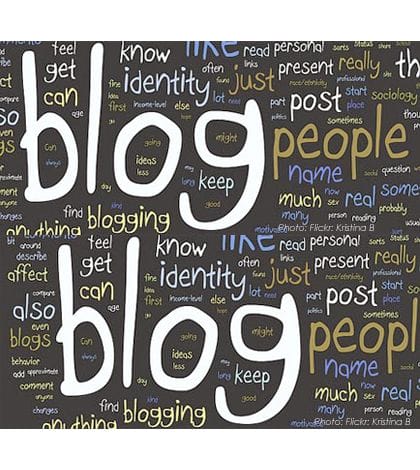
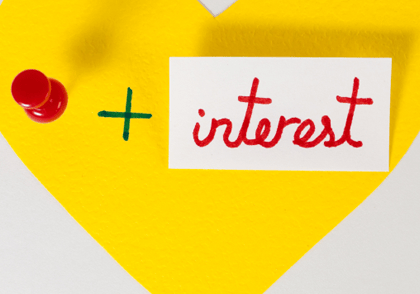

1 Comment
[…] SEO yourself. Optimize your profiles for your personal brand name. Buy your name domain name or some variation of it. If you want to be found for “Jennifer Smith” buy “theofficialjennifersmithsite.com” and host your personal blog, bio page or resume there. Need some tips on getting your blog started or up to speed? Read our post on the 3 Must Have Features for a Successful Blog Website. […]