Starting out any social media campaign without understanding which social networks your audience is using is like throwing darts at the wall with no target. You can spend a lot of time creating content for every single network hoping your messages resonate, or do the groundwork beforehand to ensure you are reaching those who will get you closer to your goal. Here are steps for doing a social media audit to uncover your online audience.
Define Your Target Audience
Demographics are important, but key insights into the what type of person they are, their likes and dislikes, will give you stronger direction later for creating engaging content. Define who your target audience is and take a look at their behaviors before identifying which social network your brand should be on.
Do Your Research
Who is Using What?
Besides understanding who your target audience is, you will also need to research the user base of each major social network to understand who exactly is using it. Fandom Marketing has a great social media stats list.
For example:
- Facebook is used by 57% of all America adults, and three in ten adults get some news while on Facebook.
- Twitter is primarily a news source for its users.
- Pinterest is the place to be for food and drink related products, fitness motivation, as well as family or parenting content.
- Instagram’s audience is predominantly female (68%) with users between the ages of 18 and 29. Clothing, accessories and entertainment-related brands find Instagram attractive for this reason.
Are people talking about my brand?
You can also perform a search on each social network for buzz about your brand.
- Search for your brand’s keywords on the Twitter.com or try directory search engines such as Follower Wonk, Wefollow, and Twellow. Don’t forget to use hashtags to search topics.
- On Facebook, you can use the search function to uncover interest pages to browse fans.
- Use Instagram to search your brand hashtags and uncover any images posted of your brand or product.
- To find out if your audience is on LinkedIn, search for a keyword using the People search box in the top menu bar. The results for will show the number of people that populate in the list. You can also Join groups that fit your interests or industry. Once you’ve been accepted as a member, browse the member lists and find people with shared interests that you want to connect with.
- Search for your keywords on Google+, then change the drop down from Everything to People and Pages. Google+ doesn’t give a complete count of the number of results, but there is an extensive list you can browse.
Search Your Competitors
Search your competitors’ profile pages across the social networks that they are using. If you notice that people are engaging with content on a particular social media platform more than others, it might be a good indicator that your social media audience is on that same platform.
Check Audience Stats in Advertising Targeting
Another useful tool to include in your social media audit are the advertising features on Facebook, Twitter and LinkedIn. You can login, set up a test ad, then go through the process of targeting your ad with specific options to help you focus on your intended audience. Each platform provides a potential audience size based on each option that you select. You can add in interests, demographics and more for a precise look at how many users meet your criteria. The more specific you can get in your targeting, the better.
Check Out Google Analytics
Google Analytics is another way to find out which social networks are driving traffic to your business. If you spend a lot of time engaging on certain networks that aren’t sending you any traffic, it could be a sign that you might need to focus your time elsewhere. In Google Analytics, go to Traffic Sources > Social > Sources to see a snapshot of which networks and are driving the most traffic.
Listening Tools and More
For a robust look at where your audience lives on social media, there are paid listening tools for companies with a budget like Radian6, MeltwaterBuzz, Sysomos, Brandwatch and many more. Good luck on your social media audit and if you have suggestions on other tools, please leave a comment.



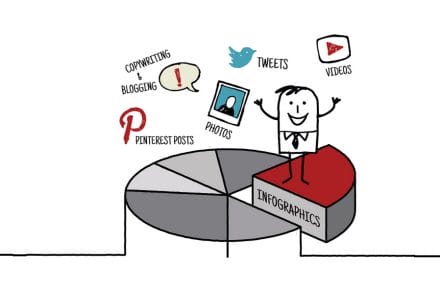
No Comments