We all can agree that social media is a great tool for building brands with fans. But, just because there are hundreds of social media platforms available doesn’t mean you have to be present on every single one. With a little research and careful planning, you will uncover your best social media efforts that will help save you time and budget!
Our Top Three Social Media Time Saving Tips
1. Never take on more than you can handle.
There is no need to have social media profiles everywhere. Be where your customers are. It’s more important to do one or two things really well vs. creating profiles on every new social network that pops up. Ask yourself the following questions when deciding whether or not to open a new social media account: “Is my audience using this platform? If so, how?” and “Do we have the time and staff to commit to another platform?”
If your answers to these questions are a big fat NO, you should probably hold off or at least do more research. Don’t waste time on a new platform if your customers aren’t even there to engage with you.
2. Use professional community management services.
Hootsuite, Sprout Social, Sendible, and others are perfect examples of community management tools created to help you save time. While automating everything is generally not best practice, there are HUGE efficiencies to gain in planning, scheduling and tracking content across multiple networks within a single dashboard. Some offer CRM features to track and manage contacts. If you work with a team, you can use the team management tools to co-manage social in an improved work flow. Large organizations or those with multiple brands should consider enterprise solutions that can scale to your business needs.
3. Use RSS to spread your word.
If you have a blog, WordPress website or even a Tumblr account, you should be leveraging RSS to the fullest to get your content out. RSS (Really Simple Syndication) can:
- Allow others to subscribe to your content.
- Measure blog subscribers using tools like Feedburner or Feedblitz.
- Port your content all over the place. For example, displaying your latest blog post on your brand’s homepage. I display mine in my email signature using WiseStamp.
- Syndicate your blog posts to other websites.
- Auto post your latest blog post to the appropriate audiences on Facebook, Twitter, LinkedIn, and more using a distribution tool like dlvr.it.
- Incorporate content to widgets, Facebook apps, and more.
On auto posting… All auto posting is not evil. If you blog once per week and know that you would be Tweeting it anyhow, do it! Just be sure to also post manually in all of your social networks so you are able to tag others related to your post and strike up a conversation.
You might also check out our post on optimizing RSS to display featured blog images.
Don’t forget to measure.
Whatever you use to save time, make sure it comes with analytics so it is measurable. You’ll know whether or not you’re wasting your time by watching your social media statistics.
Tips From Community Managers
Here are time saving tips we crowdsourced from social practitioners in our community. Have one? Leave us a comment.
“When I’m looking for a great picture to share, I do a Twitter search for “instagr.am TOPIC” where TOPIC is what I’m in the mood for. So if I’m feeling foodie, I’ll do a search for “instagr.am food” to find some amazing shots. I often save those topical Twitter searches for future use, too.“ –@karilikesafari
“Save your most frequent Twitter search terms so you can access them quickly from both your computer and phone.” –@thepegisin
“Choose a social media publishing platform that adds web analytic parameters to your URLs automatically.” –@heystephanie
“Use Google Alerts to help monitor you or your brand. Also, use a timer so you don’t loose track of time when you are deep in Social Media stuff.” –@jenboydsd
“Lists – twitter or others… when you segment them out, you can easily go to the list & find what you are looking for. Also – I favorite the heck out of good, curatable tweets. That way I can go back to the well when I need & not be sorting through all the mess trying to find things. Last – I use Instagram to bookmark great resource materials by industry. That gives me a quick access to things I don’t have to keep on my hard-drive.” –@youplusmeCEO
“Buffer – use Buffer to schedule and find analytics for Tweets. That way I can do it all at one time with articles I want to share (or updates for clients).” –@jspepper

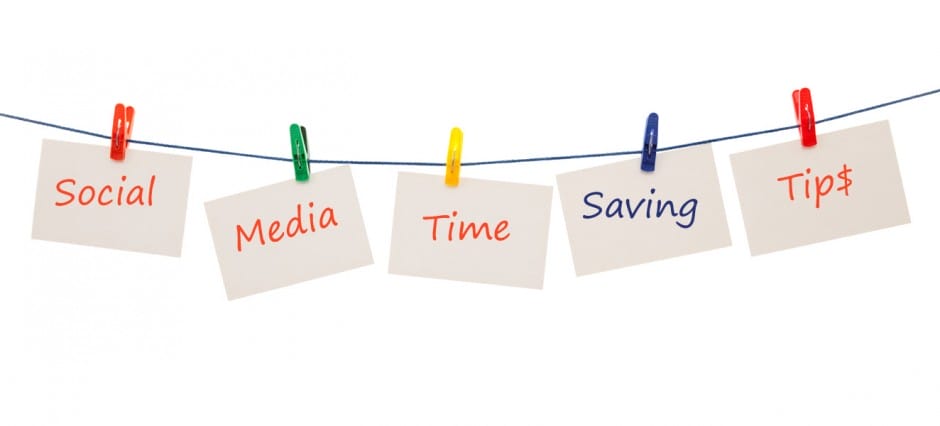


3 Comments
[…] on brandswithfansblog.fandommarketing.com Share this:TwitterFacebookLinkedInEmailMoreStumbleUponRedditDiggPrint This entry was posted in […]
I have just started doing social media for my new website and I thank you for the tips. There are so much noise out there it is good to get some solid tips that I can use immediately.
I agree it is noisy. That’s great to hear. Thanks Dino.